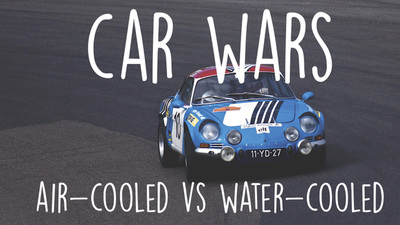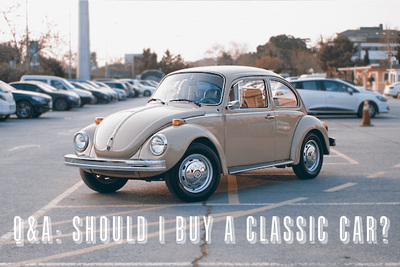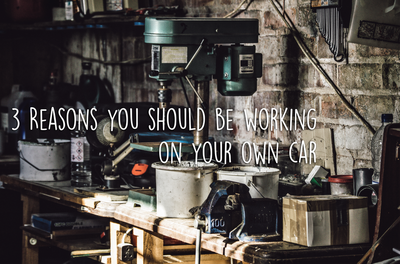|
As you can probably guess, here at Rotbox we're a big fan of classic cars and in earlier blog posts I've talked about how older cars can be great to own and learn on as they're less technologically advanced- so they're easier to work on and there's less to go wrong. BUT we have to admit that times are changing and with them the tools we use to work on (modern) vehicles. One tool that's indispensable to car maintenance today is diagnostic software. So now that it's cold, damp and foggy outside and not exactly the weather that gets you excited to work on your car, there's still plenty of things you can do from the warmth and comfort of your car interior with just a laptop and some diagnostics equipment. In this post I'll give an introduction to some of the features of using diagnostics software on your car, focusing on the product we use in the workshop- VCDS, or Vag-com as it was formerly know. What is VCDS?VCDS (formerly Vag-com) is an after-market programme made by some clever people in America, Ross-Tech, designed to be used on any VW, Audi, Skoda or Seat car. Common Questions about VCDS:
What You Need to Start Using VCDSBefore you begin make sure you have:
Getting Started with VCDSWith the cable connected via. USB to the laptop, find the diagnostic port on your car (usually under the dash at the driver's side) and plug into the car. The light on top will go green if plugged in correctly. One of the first things you'll want to do is run an autoscan on your vehicle. The cable will connect with every available control module on your car and log any faults that it finds. Once the scan is over you can save, print and/or clear the fault codes. Unfortunately, if anything pops up after a scan just clearing the fault codes in VCDS won't magically fix your car and, although the program is pretty good at indicating what might be the problem, you have to do some research to figure out what's wrong with your car. If you find any fault codes with VCDS you need to look them up on the internet for more information on the faults and how to go about fixing them. The Ross-tech wiki section of their website has a wealth of information on there from other users so it's the best place to start, as well as other forums specific to your vehicle. What Settings Can I Change on My Car?One of the best parts of using VCDS is being able to alter the settings on your car. The programme allows you to alter functions like:
Whether or not you can alter all these settings depends on what kind of car you own. The options on my 2004 Polo GT are irritatingly limited, but a Golf of the same age has a lot more options to play with. Again, forums for your particular car are the best place to find out what's available, search for "VCDS Tweaks" and your make and model of car. All these options are quite simple to change under the "Coding" or "Adaptation" button in each individual Controller- but even so you should always make a note of anything you change. There are other options that I haven't mentioned above, like altering your brake sensitivity, which could obviously have negative consequences if something goes wrong- so take it easy and only mess with things you feel comfortable with (and don't use a cheap cable!) But Do You Really Need Diagnostics Software?With some modern cars where more things are controlled electronically you absolutely need diagnostic software to do things like:
As new models of car come out it's more necessary than ever to have software to do even basic things. This is one of the downsides to advances in car technology- and car manufacturers are doing their best to stop people working on their own cars. Up until recently there was always a way to reset your own service light just using your dash controls, but for many modern cars you NEED diagnostics software to do it. What About Immobiliser Problems and Key Coding with VCDS?Ah yes, the classic immobiliser problem. If you start your car up and it runs for a second then cuts out it's likely you have an immobiliser fault. One way to tell if this is the case is the lack of a glow plug light when you turn the key in the ignition. You might think diagnostics software is all you need to sort these issues out on your own- and sometimes clearing the fault code can fix the issue- but it's usually a bit more complicated than that. For obvious reasons, Ross-Tech don't want to make it easy for you to bypass your immobiliser using their programme- even if you have a genuine reason for needing to do so. On VCDS you can only communicate with the immobiliser if you have an SKC/PIN code (which VW stopped providing with new cars after 2008). Key coding is a similar thing- you can code in new keys using your original key and the programme, but you can't code new keys without an old one to pair it with. Supposedly there are ways around this- but VCDS doesn't endorse them and you could spend a very long time trying to figure out how to do it on your own- so it's probably best to get an auto electrician involved if you're having immobiliser issues. In Conclusion...As car technology advances it's increasingly necessary to have diagnostics software to work on them, even for something as simple as a basic service. The software isn't cheap, but it's not so expensive that only professionals can afford it either and if you do choose to invest in it you can customise the electronic settings on your car to your preferences too (depending on the make and model of car). Or you could just have a classic car. OR you could have a classic car with a modern engine conversion. The choice is yours!! More from the blog...Comments are closed.
|
watch our new youtube channelOur blog delivers brutally honest advice for the “rotbox” in your life with the aim of raising the standard of car projects everywhere.
Practical, direct, actionable ideas and zero bull. Read on. About
|
AboutWe're a dedicated, independent fabrication company based in rural North Yorkshire that specialises in light general fabrication work including CNC plasma cutting and CNC sheet metal bending.
|